Feature Toggle Testing: Best Practice For Dynamic Feature Release
In modern software development, agility and flexibility are key. Feature toggles—also known as feature flags—are powerful tools that enable development teams to deploy new features or changes without immediately exposing them to end users. This approach allows for controlled rollouts, testing in production environments, and quick adjustments based on real-time feedback. In this article, we’ll delve into feature toggle testing, exploring its benefits, best practices, and practical implementation strategies.
What is Feature Toggle Testing?
Feature toggle testing involves using feature flags to manage and test the deployment of new features or code changes in a controlled manner. Rather than deploying a new feature to all users at once, feature toggles allow you to enable or disable features dynamically, either for specific user groups or in specific environments. This flexibility is invaluable for mitigating risk, experimenting with new functionality, and gathering user feedback.
Why Use Feature Toggle Testing? 1. Controlled Rollouts
Feature toggles allow you to gradually release new features to a subset of users, minimizing the impact of potential issues and gathering early feedback. This approach helps you identify and address problems before a full-scale rollout.
1. Phased Rollout
A phased rollout gradually introduces a new feature to a small subset of users before expanding to the entire user base. This method helps detect any issues early and allows for feedback collection before full implementation.
Example: A streaming service may release a new recommendation engine to 10% of its users initially. If no critical issues arise, the feature is gradually rolled out to 50% and then 100% of users over time.
2. Module-Based Rollout
In a module-based rollout, the feature is released only to specific parts of the system. This method is helpful when the feature is relevant only to certain functionalities or sections of the software. Example: A new reporting tool for an enterprise application may be released first to the finance module. Once verified, the tool can then be expanded to other departments, like HR and Operations.
3. Big-Bang Rollout
A big-bang rollout involves enabling the feature for all users at once. This method is more risky because any undetected issues will impact the entire user base. However, in situations where gradual rollouts are impractical, a big-bang approach may be necessary. Example: A social media platform might introduce a new user interface (UI) for all users simultaneously if the UI has been extensively tested and is deemed stable.
2. A/B Testing and Experimentation
Feature toggles enable A/B testing by allowing different user segments to experience variations of a feature. This experimentation helps in understanding user preferences and making data-driven decisions.
Example: An e-commerce site can use feature toggles to test two different checkout processes. By comparing metrics like conversion rates and user satisfaction, the team can determine which version performs better.
3. Risk Mitigation
With feature toggles, you can deploy code changes without immediately activating them, reducing the risk of introducing new bugs or issues into the live system. This allows for thorough testing in a production-like environment before full activation.
Example: A financial application might deploy a new transaction feature with a toggle that remains off until it has been thoroughly tested and validated.
Best Practices for Feature Toggle Testing 1. Design Thoughtfully
Design feature toggles to be easily manageable and maintainable. Consider the following aspects:
Granularity: Determine the level of control you need. Toggles can be coarse-grained (enabling entire features) or fine-grained (enabling specific functionality within features).
Toggle Management: Implement a management system for toggles to easily turn them on or off and track their usage.
Example: A feature toggle for a new reporting dashboard might be implemented at both the user interface level (showing/hiding the dashboard) and the backend level (controlling data access).
2. Test Toggles in Isolation
When testing features with toggles, ensure that each feature can be tested independently of other toggles. This helps in isolating issues and understanding the impact of each toggle.
Example: If multiple feature toggles are used for a user profile overhaul, test each toggle's functionality (e.g., profile picture upload, bio editing) separately to ensure that they work correctly in isolation.
3. Monitor and Analyze
After deploying feature toggles, closely monitor their impact on performance and user experience. Collect metrics and analyze user feedback to make informed decisions about enabling or disabling features.
Example: Implement monitoring tools to track metrics such as page load times and error rates when a new feature is toggled on. Use this data to make adjustments and improve performance.
4. Maintain Toggle Hygiene
Regularly review and clean up feature toggles to avoid technical debt. Remove toggles that are no longer needed and ensure that active toggles are properly documented.
Example: After a successful rollout of a new search feature, remove the associated feature toggle to avoid cluttering the codebase and reduce maintenance overhead.
Real-Life Examples of Feature Toggle Testing Example 1: Online Retailer’s Checkout Experience
An online retailer used feature toggles to test a redesigned checkout process. By gradually enabling the new process for different user segments, they identified usability issues and made necessary adjustments before a full rollout, leading to improved conversion rates and customer satisfaction.
Example 2: Streaming Service’s User Interface Overhaul
A streaming service employed feature toggles to test a new user interface. They rolled out the interface to a small group of users and gathered feedback on usability and performance. Based on the results, they iterated on the design and rolled it out to the broader user base with confidence.
Conclusion:
Feature toggle testing is a powerful strategy for managing and optimizing software releases. By using feature flags effectively, you can control rollouts, conduct experiments, and mitigate risks, all while enhancing your ability to respond to user feedback and market changes.
Adopting best practices in feature toggle testing—such as thoughtful design, isolation testing, monitoring, and toggle hygiene—will help you leverage this technique to its fullest potential, ensuring that your software development process remains agile and efficient.
As you navigate the complexities of modern software development, embrace feature toggle testing as a tool to deliver high-quality features while maintaining control and flexibility throughout the lifecycle of your application.

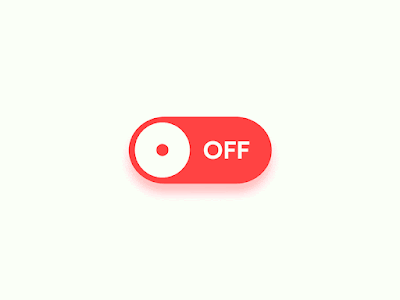





.jpg)
Comments
Post a Comment